Update subscription
- Log-in to AdSigner with “owner” permission account
- Click on your Profile photo in the top right corner of the page.
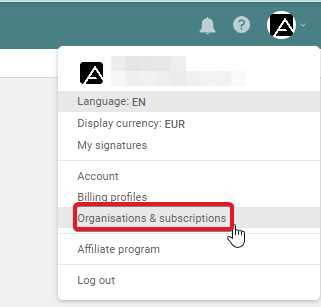
- Navigate to Organizations & Subscriptions.
- Click the three dots next to your current organization.
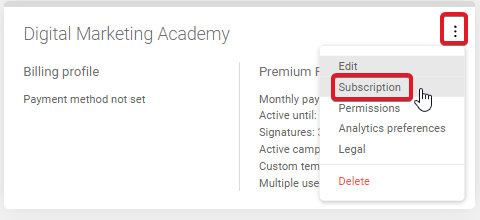
- Select Subscription.
- Choose the number of email signatures you require for your subscription.
- Select the subscription plan that best fits your needs based on your features.
- Update your billing information if needed.
- Confirm and update or start subscription.
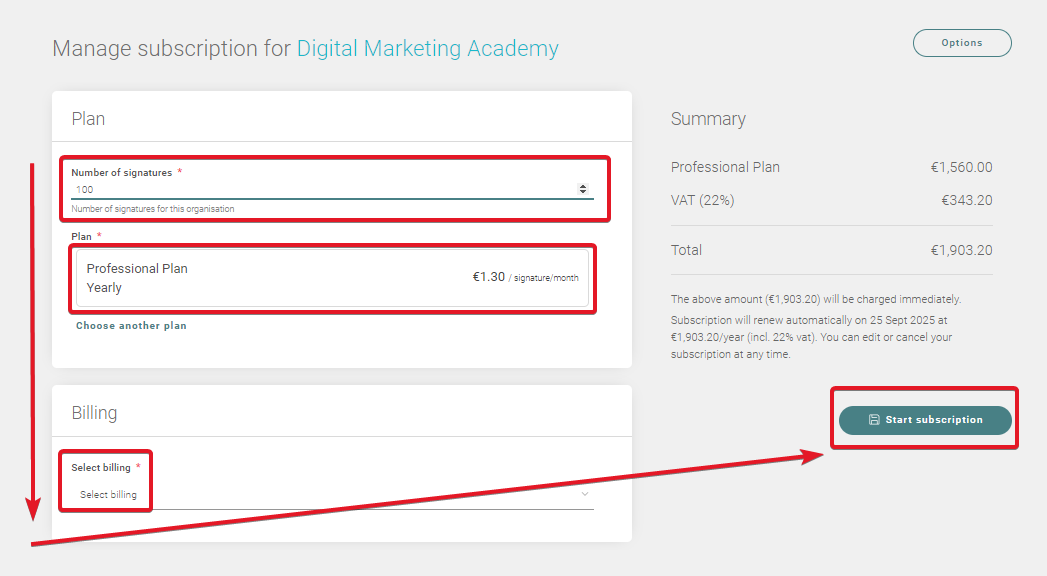
If you have any questions of need our support, please don’t hesitate to reach out on support@adsigner.com or live chat.


