Create multiple signatures
A professionally designed email signature definitely brands your daily business communication without the need of extra effort and time. The AdSigner provides an ultimate solution for IT managers to reduce their time and workload when creating and generating multiple email signatures at once.
With AdSigner’s user-friendly platform, you can create signatures in bulk quickly and easily by importing a CSV file that contains all employees’ data. Let’s learn how to create complete signatures directly from an employee spreadsheet with AdSigner.
Firstly, make sure you have finalized your email signature template before selecting ‘generate signature automatically’. Do this to avoid sending unnecessary alerts to your employees when edits to the template are still being made.
Secondly, make sure personal data is correctly linked with the relevant information in the Users&Signatures table. (see print screen below)
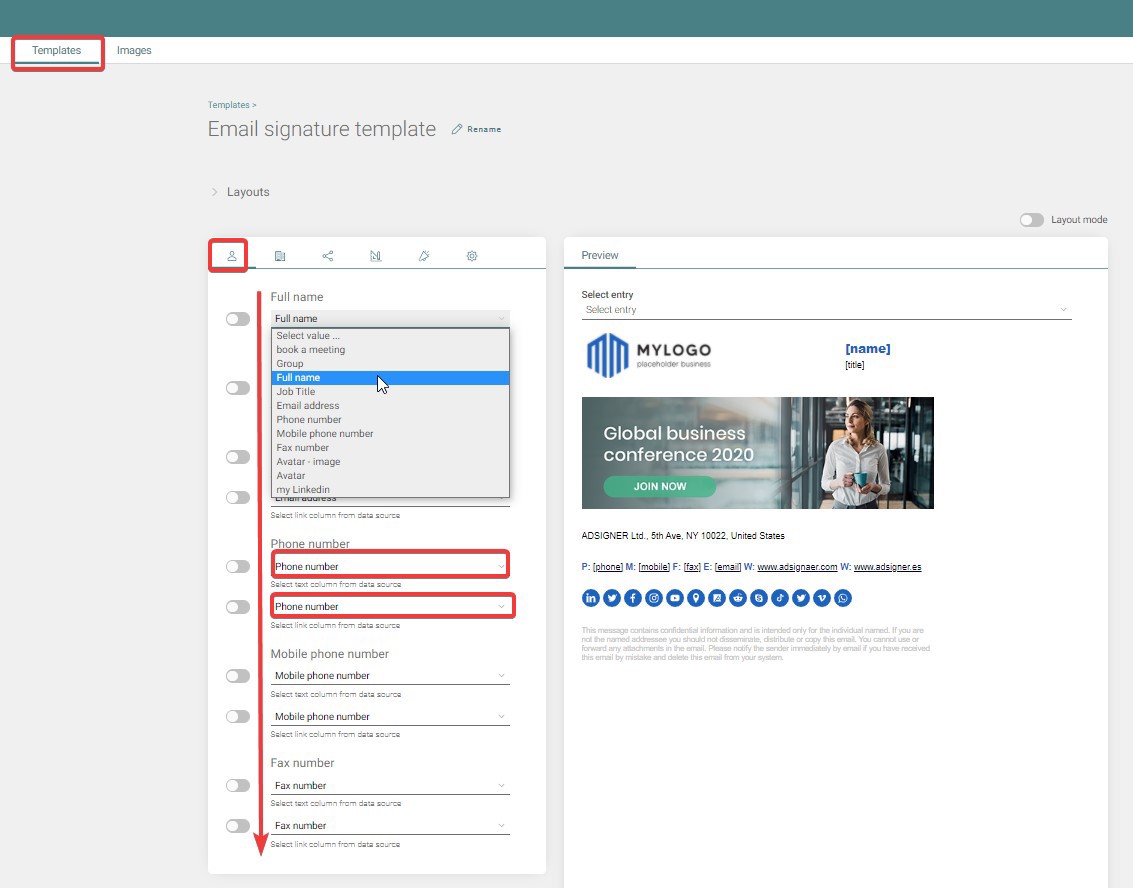
Once you select ‘generate signatures automatically’, email signatures will now automatically generate for all users you have linked to Adsigner via Active Directory / GoogleWorkspace, or through import with CSV or excel sheet.
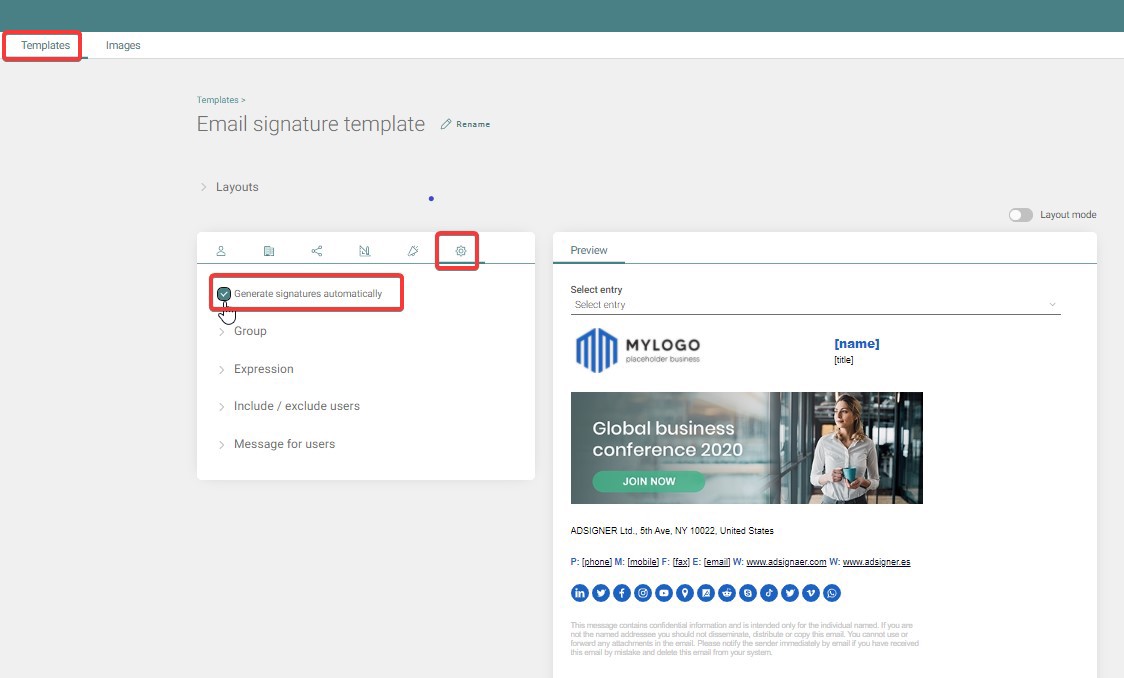
Now you are ready to go. 😊
AdSigner email signature solution enables you to easily import and activate email signatures for multiple users at once via Active Directory, Google Workspace, CSV, Excel sheet, etc.
How can you easily import and activate email signatures for multiple users with Excel sheet?
Go to Users&Signatures tab - at the top right corner beside “Add user”, click on the 3 dots
Click ‘Export user data’ (excel sheet) - delete the data in excel sheet and use this excel sheet to prepare your new data
Next, ‘Import user data’ (excel sheet) - import new user’s data excel sheet to AdSigner
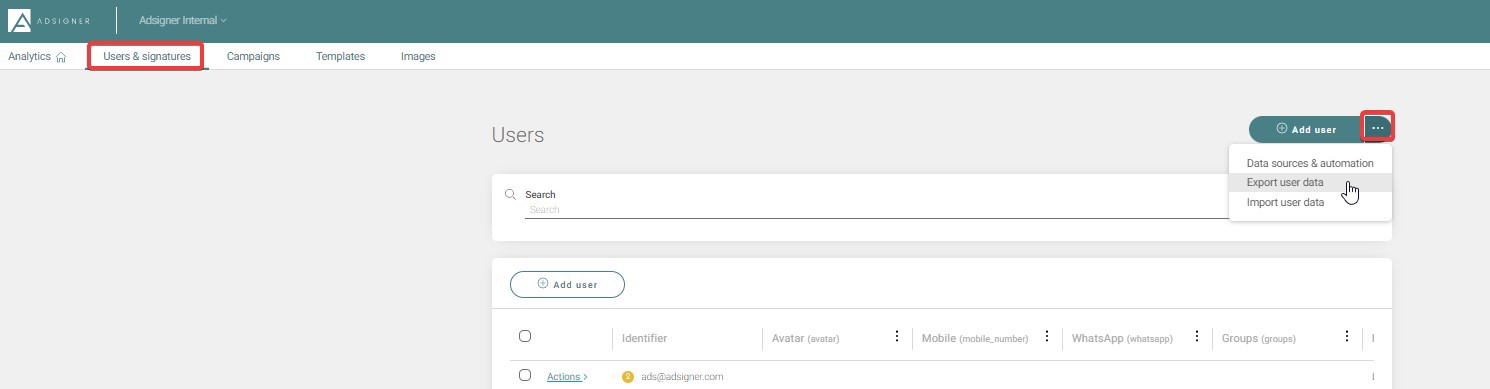
Check that the data has been pulled correctly and ‘Import users'
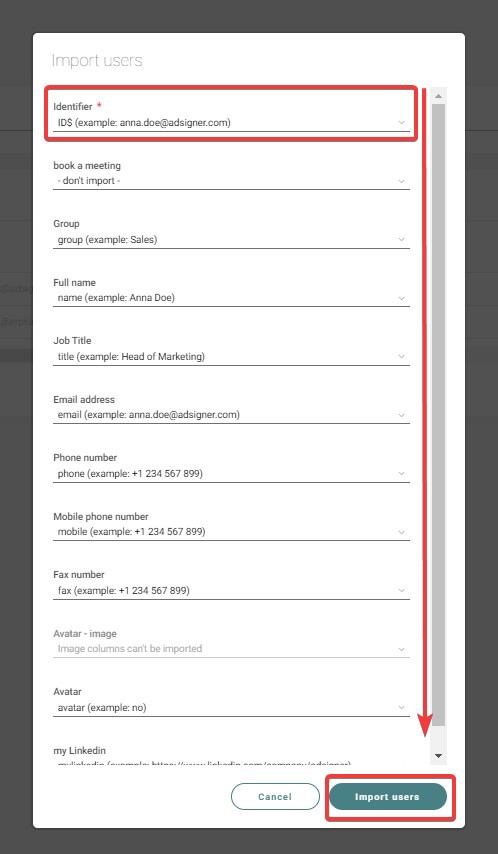
Refresh AdSigner dashboard page and your new user data and email signatures should be imported and activated.
Related content
- Getting started
- Navigate Signatures panel
- Create signature
- Manage signature
- Set up a signature in Gmail
- Set up a signature in Outlook
- Set up a signature in Outlook on Android
- Set up a signature in Thunderbird
- Set up a signature in Apple Mail
- Set up a signature in Windows Mail
- Set up a signature in Other email client


